Power BI has AI built into its core and, from the very early releases in 2015, one was able to “Ask a question about your data”. Nowadays the AI capabilities have increased with Copilot (built into “Microsoft Fabric” for higher licence payers) and other AI tools can be utilised to improve productivity. Many AI features in Power BI are not explicitly labelled as such and are simply part of the product.
This three-day course starts with Power BI Dashboard in a Day (DIAD) which is a broad and shallow introduction to Power BI demonstrating how AI eliminates some otherwise repetitive tasks. The training covers the end-to-end process of connecting to data, preparing data, creating reports, and publishing reports.
Thereafter Power BI Data Storytelling Part 1 (PBIDS1) equips participants to communicate data stories to their intended audience effectively. This course integrates data storytelling best practice and principles with practical hands-on exercises to create impactful Power BI reports. Whether you are presenting a single chart, table, or complex dashboard with AI features, having a solid foundation in the art and science of data storytelling is an essential skill.
PBIDS1 takes students through a “real world” scenario guiding them on how to choose charts to represent particular stories, how to use colour and how to apply the principle of “less is more”. A session is devoted to Power BI specific tips and tricks and how to avoid common pitfalls before the students bring together all they have learned in a dashboard build exercise utilising some built in AI features.
After each course a whole morning or afternoon session is reserved for any catching up required, practice, review and “surgery” sessions where participants can ask how they might apply their learning and utilise AI in their own organisations.
By the end of this course, participants will be able to:
This course is suitable for anyone new or relatively new to Power BI or those who are self-taught and want some best practice guidance. The course is also suitable for those wanting to acquaint themselves with Power BI to learn what’s possible so they can better articulate their reporting requirements to others.
This course is cross-industry and designed for any organisation that needs to make well informed decisions based upon data.
Delegates require the following:
Detailed joining instructions will be sent prior to the training.
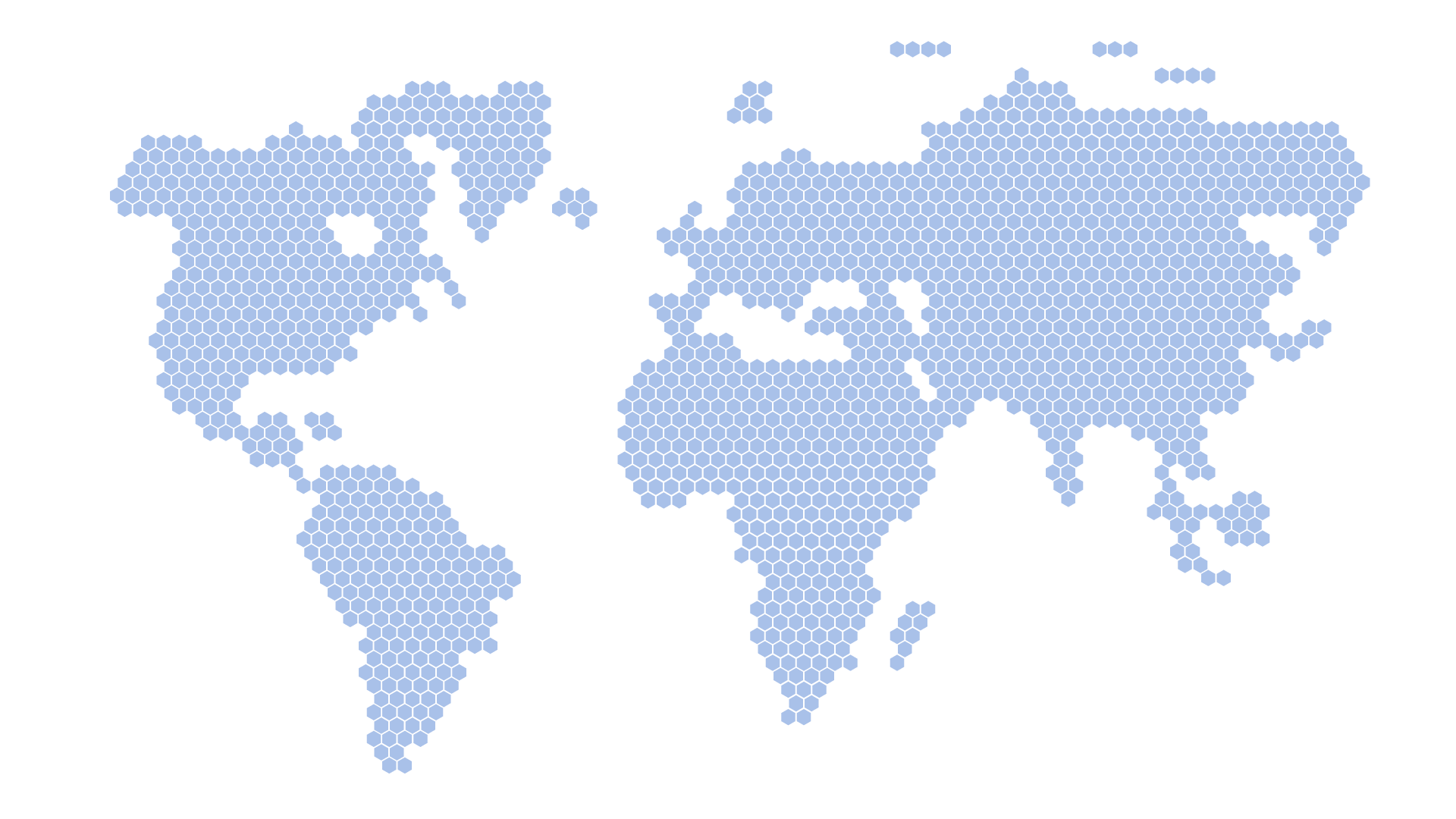





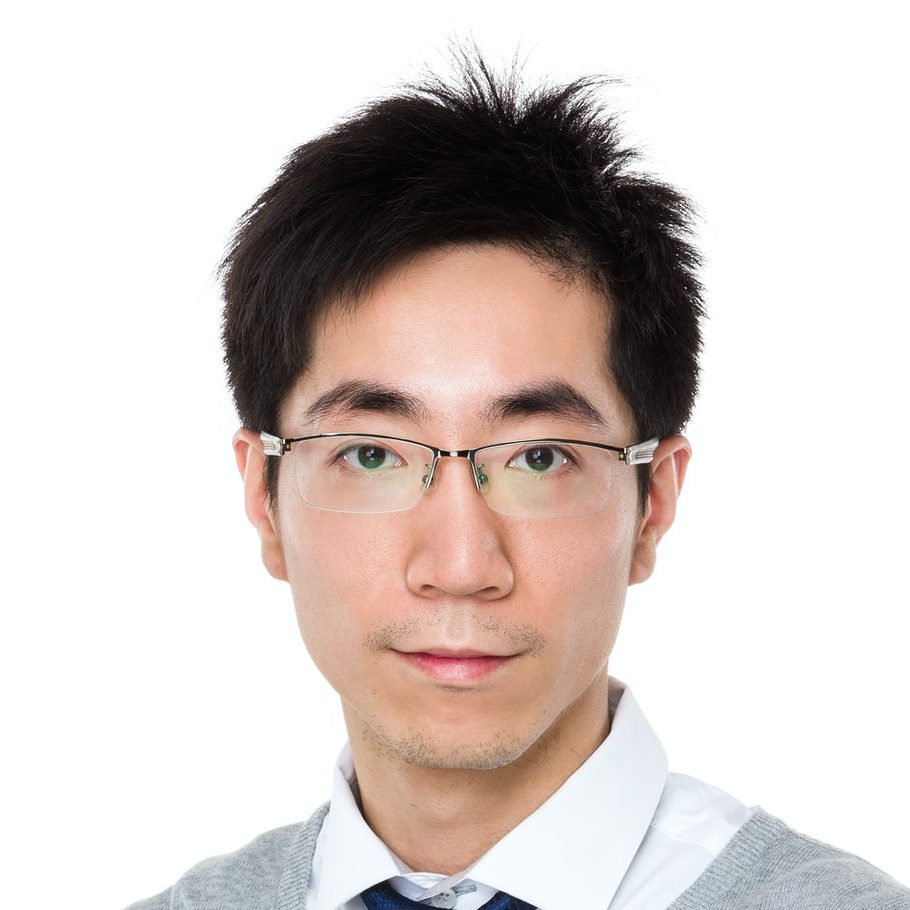




AM (DIAD)
PM (PBIDS1)
AM (PBIDS1)
PM (Review, practice and wrap up)